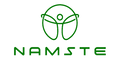Discover more in our FAQ
Have a question or comment? Don't be shy: Reach out and say hi!
Do you offer any discounts for bulk or commercial orders?
Do you offer any discounts for bulk or commercial orders?
Yes, we offer special pricing for bulk orders or commercial accounts. Please contact us for more information about our wholesale or business pricing options.
How long does shipping take?
How long does shipping take?
Please allow 2 business days for processing. If the item is in local stock, it will arrive in about 3 days. If it's out of stock locally, delivery to the Middle East takes around 10 days, to Malaysia about 5 days, and to other countries approximately 15 days.
What is the warranty period for our devices?
What is the warranty period for our devices?
1.For orders received within one month, if the device requires replacement parts, a new order of 0.01 can be placed to receive the parts for free. The manufacturer will be responsible for sending the replacement parts. If the manufacturer refuses to send the parts, the cost will be borne by the customer.
2.For orders received between 2 to 12 months, the replacement parts are free, but the shipping cost will be at the customer's expense. If the replacement parts are sent along with a product purchase, the shipping fee for the parts will be waived.
3.For orders that are over one year old and outside the warranty period, replacement parts will be charged, and the shipping cost will be at the customer's expense. If the replacement parts are sent along with a product purchase, the shipping fee for the parts will be waived.
Can I customize the scent for my space?
Can I customize the scent for my space?
Yes! We offer a variety of customizable fragrance options for both home and business spaces. You can choose from our pre-made scents or work with us to create a unique blend tailored to your preferences.
Can I lay my diffuser on its side or horizontally?
Can I lay my diffuser on its side or horizontally?
We recommend placing the diffuser on a flat surface in the upright position to ensure proper functioning. Laying it on its side may cause leakage or affect the diffusion process.
What is the best location for placing a diffuser in my room?
What is the best location for placing a diffuser in my room?
For optimal fragrance coverage, place your diffuser in the center of the room or near an air vent to help the scent circulate. Avoid placing it near windows or doors, as this may cause the scent to dissipate too quickly.
Are your diffuser oils safe to use at home?
Are your diffuser oils safe to use at home?
Yes, all our diffuser oils are made from high-quality ingredients and are safe to use in your home. We ensure that our oils are non-toxic and safe for pets and children when used as directed.
What are the benefits of using a car diffuser over traditional air fresheners?
What are the benefits of using a car diffuser over traditional air fresheners?
Car diffusers offer a natural, long-lasting fragrance without the use of synthetic chemicals, providing a healthier environment in your car. Unlike traditional air fresheners, they distribute a steady scent that lasts for weeks.
How to clean the inner bottle of the aromatherapy machine?
How to clean the inner bottle of the aromatherapy machine?
STEP 1:
Remove the inner bottle of the diffuser, pour in alcohol to fill about 1/5 of the bottle’s capacity, then place the bottle back into the diffuser. Let the diffuser run for 5 minutes. After that, take out the bottle and shake it for 20 seconds. Let it sit for more than 10 seconds before pouring out the alcohol.
STEP 2:
Use alcohol to wipe the inside of the bottle, and wipe the nebulizer assembly with alcohol as well. Then, rinse the bottle with water to ensure it’s clean.
STEP 3:
Pour in water to fill about 1/3 of the bottle’s capacity, shake the bottle for 20 seconds, then let it sit for more than 10 seconds. Pour out the water and repeat this rinsing process several times until the water runs clear.
STEP 4:
Place the bottle outdoors to dry, then pour in fresh scented essential oils to use.
What causes weak atomization?
What causes weak atomization?
1. Check the Fan:
When the atomization is weak, the fan might be the issue. In some devices, the fan can disrupt the normal flow of atomized air, reducing the atomization effect. Try turning off the fan and testing the device again. If the atomization improves, then the fan is likely affecting the performance. You can choose to leave the fan off during future use based on your needs.
2. Clean the Device:
If the device has been used for a while, the atomizer head and tubes may accumulate dirt, impurities, or residue from the atomizing liquid, which can affect the atomization. In this case, send the customer a cleaning video to guide them on how to clean the atomizer head and tubes. Once they are cleaned and dried, reinstall them and test the atomization to see if it improves.
3. Try Replacing Parts:
If turning off the fan and cleaning the atomizer head and tubes doesn't resolve the issue, suggest replacing the atomizer core or gasket by sending relevant video instructions. If replacing these parts still doesn't improve the atomization, it may be necessary to replace the atomizer head itself.
How to resolve abnormal noise issues?
How to resolve abnormal noise issues?
First, check if the mist outlet is clogged. If it's blocked, ask customer service to send a cleaning video, and follow the video instructions for cleaning. If cleaning doesn't solve the issue, disassemble the unit to check if the air pump is loose. If it is, reinstall it properly. If the air pump is not loose, further investigation is needed to determine if the pump is damaged or if other components are causing the problem. Based on the findings, replace the necessary parts.
How to resolve the issue of no scent coming from the diffuser?
How to resolve the issue of no scent coming from the diffuser?
1.First, use a flashlight to shine from the top or side of the mist outlet to check for misting. If mist is visible, it typically means there is a scent. If there is no mist, check whether the essential oil is pure or consider diluting it with an MMB solvent to see if a scent appears.
2.If there is neither mist nor scent, check if the air pressure is normal. If the pressure is fine, inspect whether the bottle and mist head are properly installed and tightened, ensure there is enough essential oil, and confirm that the liquid suction tube and nozzle are functioning correctly. If everything seems fine but the issue persists, try using alcohol instead of essential oil to see if mist appears. If it still doesn't work, the atomizer core or mist head may need to be replaced.
What could be the reason the device won't turn on?
What could be the reason the device won't turn on?
First, check if the socket and adapter are working properly. For devices with a power button, make sure it is turned on. If the issue is with the adapter, simply replace it with a new one. If the socket is working but replacing the adapter doesn’t resolve the issue, the internal wiring might be loose. Disassemble the device to check for any loose connections. If found, reconnect them, and it should work. If there are no loose connections, the circuit board may need to be replaced.
Why can't I register for the product's app?
Why can't I register for the product's app?
1. Check Mobile Signal and SMS Settings:
1.1 Ensure that your phone is within a proper network coverage area. Check the signal strength displayed on your phone. If the signal is weak, try moving to a location with better reception, such as near a window or outdoors, and then request the verification code again.
1.2 Verify the SMS settings on your phone. Ensure that the number sending the verification code has not been blocked or marked as spam. Go to your phone's SMS app settings, check the filtering rules, blacklist, and other related settings. If you find any issues, add the sender's number to the whitelist or allow list.
2. Use Email for Registration:
If, after checking the above, your phone still does not receive the verification code, you can opt to register using your email address. Look for the option to switch registration methods on the registration page, usually a “Register with Email” button or link. Click it to start the email registration process.
3. Handling Email Registration Legitimacy Issues:
3.1 If you encounter a message saying the email is invalid during the registration process, follow these steps:
- Carefully check the email address you’ve entered for any spelling mistakes, such as incorrect capitalization, missing "@" or "." symbols, etc. Common email formats are like “example@mail.com.” Ensure that the format you’ve entered is accurate.
3.2 Special Characters Check: If the email is still marked as invalid, it could be because of special characters in the email address. Some apps have strict requirements for email formats and may not accept certain symbols. Check if your email contains any non-alphanumeric characters other than “@,” “.”, or “-”. If it does, replace the special symbol with a valid email format. For example, if your email is “user#name@mail.com” (where "#" is a special symbol), change it to something like “user.name@mail.com” and try registering again.
How to resolve issues when you can't connect to Wi-Fi?
How to resolve issues when you can't connect to Wi-Fi?
1.First, check if the app is downloaded correctly. If it is, ensure the Wi-Fi network is 2.4G (only supports 2.4G). Then, check if all app permissions are enabled.
2.If the above steps don't solve the issue, try connecting with another phone to see if it's a phone-specific problem. If it still doesn't work, reset the device (follow the instructions in the manual).
How to resolve issues when you can't connect to Bluetooth?
How to resolve issues when you can't connect to Bluetooth?
1.First, check if the app is downloaded correctly. If it is, make sure the Bluetooth function is fully enabled and within range (approximately 10 meters). Then, check if all app permissions are enabled.
2.If everything seems fine but the issue persists, try connecting with another phone to see if it's a phone-specific problem. If it still doesn't work, reset the device (follow the instructions in the manual).
How to resolve the issue of the app not finding the device?
How to resolve the issue of the app not finding the device?
1.Check if the app is downloaded correctly. If it is, ensure all app permissions are enabled. To do this, go to your phone's settings, find the "App Management" or "Applications" section, and click on the app for the device.
2.Check if "Location Permission," "Bluetooth Permission," and "Wi-Fi Permission" (depending on the device's connection method) are enabled. For example, if the device connects via Bluetooth, Bluetooth permission must be enabled to allow the app to search for nearby Bluetooth devices. If it connects via Wi-Fi, Wi-Fi permission needs to be granted. Set these key permissions to "Allow," then restart the app and try searching for the device again.
3.If the app still cannot find the device after the above checks and adjustments, you will need to reset the device and try searching again. (Follow the reset instructions in the manual).
How to resolve issues when the device is not working?
How to resolve issues when the device is not working?
1.For battery-powered devices, when the device is not working, first check the battery. Ensure the positive and negative terminals are correctly connected and that the battery has sufficient charge. For devices using an adapter, check if the adapter is working properly.
2.If everything seems fine, check if the set working hours are within the correct time range. For example, if the working hours are set from 9 AM to 10 AM, but the current time is 3 PM, the device will not work. If the working hours are incorrect, adjust them to the current time or a suitable working period, then save the settings and try turning the device on to check if it works properly.
The car diffuser/aromatherapy furnace's power storage function is not working. How to fix it?
The car diffuser/aromatherapy furnace's power storage function is not working. How to fix it?
1.When the car diffuser/aromatherapy furnace's power storage function is not working, first check if it can work properly through the USB connection. If the USB connection is normal but the power storage function is still not restored, consider whether the charging time is sufficient. You can suggest the customer charge it for a few more hours to see if it works.
2.If charging for a long time still doesn’t solve the issue, it might be a battery problem. The device may need to be opened to check if the battery port has come loose. If there is no loose connection, the battery may need to be replaced.